Boost Your Productivity: The Impact of Tablet Keyboards on Efficiency
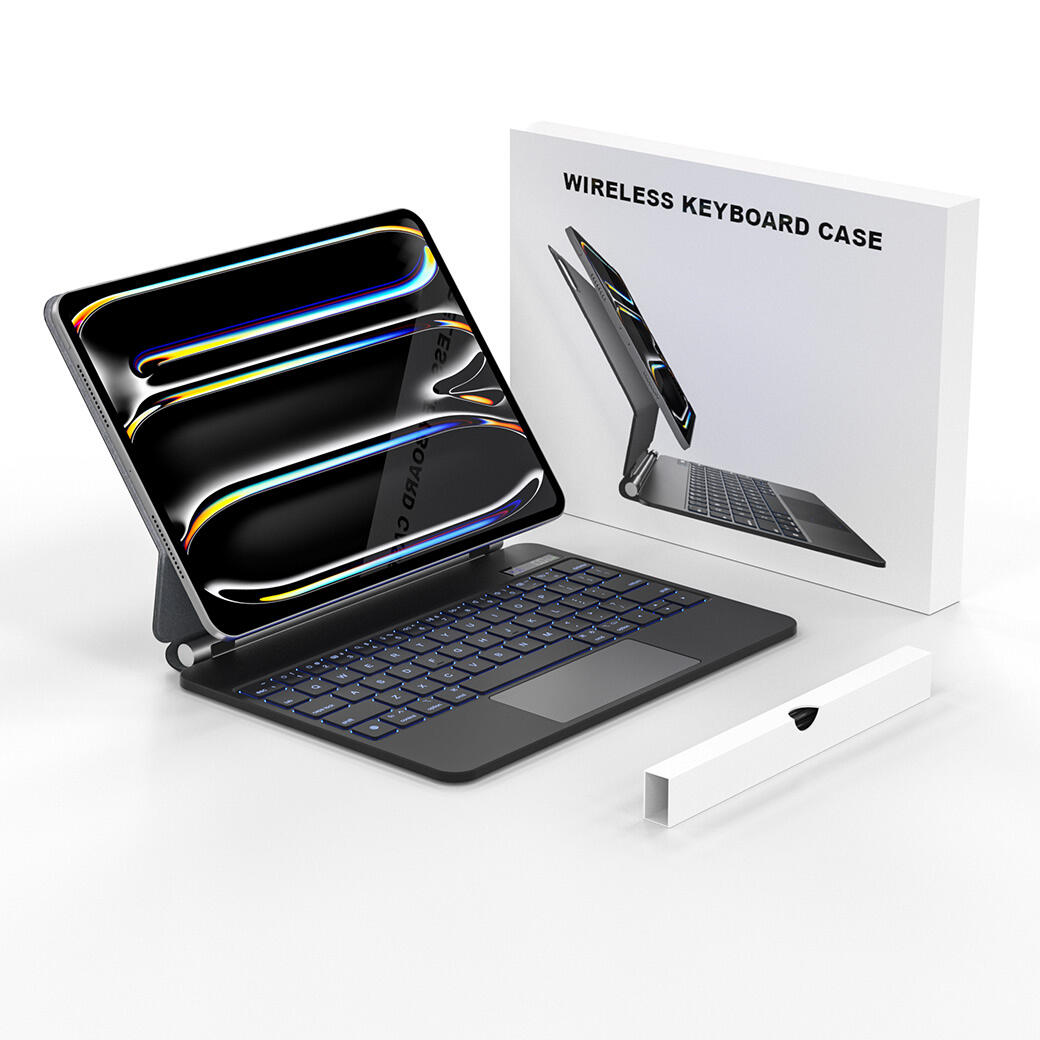
In today's digital era, tablets have become indispensable tools for both work and entertainment, thanks to their portability and versatility. Whether you're binge-watching Netflix, reading Kindle ebooks, or attending Zoom meetings, tablets deliver exceptional experiences. However, as usage scenarios expand, many users face a crucial question: Should I get a Bluetooth keyboard for my tablet? When extensive typing is required, the limitations of touchscreen keyboards become apparent, while a wireless keyboard can transform your tablet into a powerful productivity tool.

I Compelling Reasons to Use an External Keyboard
- Enhanced Typing Experience
Tablet touch keyboards feature cramped keys with no tactile feedback, leading to frustrating typos and slow input speeds. In contrast, a mechanical keyboard with proper key travel delivers faster, more accurate typing—perfect for drafting documents in Google Docs, coding in Python, or composing lengthy emails. Pair your tablet with a smart keyboard case to enjoy laptop-like functionality without sacrificing portability.

- Ergonomic Benefits
The "tablet hunch" from prolonged use can cause serious neck strain. A detachable keyboard with adjustable stand elevates your screen to eye level, promoting healthier posture—especially vital for students pulling all-nighters or professionals working remotely from coffee shops.

3. Unlock Your Tablet's Full Potential
A Bluetooth keyboard turns your tablet from entertainment device to creative powerhouse. Students can replace heavy textbooks with digital notes in Notability; professionals can edit spreadsheets on the go; creatives can use shortcuts in Procreate for more efficient digital artwork.
II How to Choose the Perfect Tablet Keyboard
1. Connection Type
- Bluetooth 5.0 Keyboards: Compatible with iPadOS, Android, and Windows devices
- Smart Connector Keyboards (like Apple's Magic Keyboard): Feature magnetic attachment for instant pairing (limited to specific iPad models)
2. Keyboard Layout
6-Row Full-Size Professional Keyboard
✓ Full numeric keypad included - boosts accounting efficiency by 40%
✓ Dedicated F1-F12 function keys for instant software access
✓ Gold-standard key travel - comfortable for extended typing sessions

5-Row Business Travel Edition
✓ Compact size - fits effortlessly in document pockets
✓ Retains high-usage keys (Delete/arrow keys)
✓ The ultimate choice for frequent travelers
3. Portable Designs
- Foldable keyboards (like KEYSCO's foldable model): Easily fit in carry-on luggage
- Keyboard cases (like KEYSCO Protect Cases): Offer all-in-one protection

4. Battery Life
Look for:
Large-capacity batteries
USB charging ports
Auto-sleep power-saving features
Extended battery life (standard in premium models)
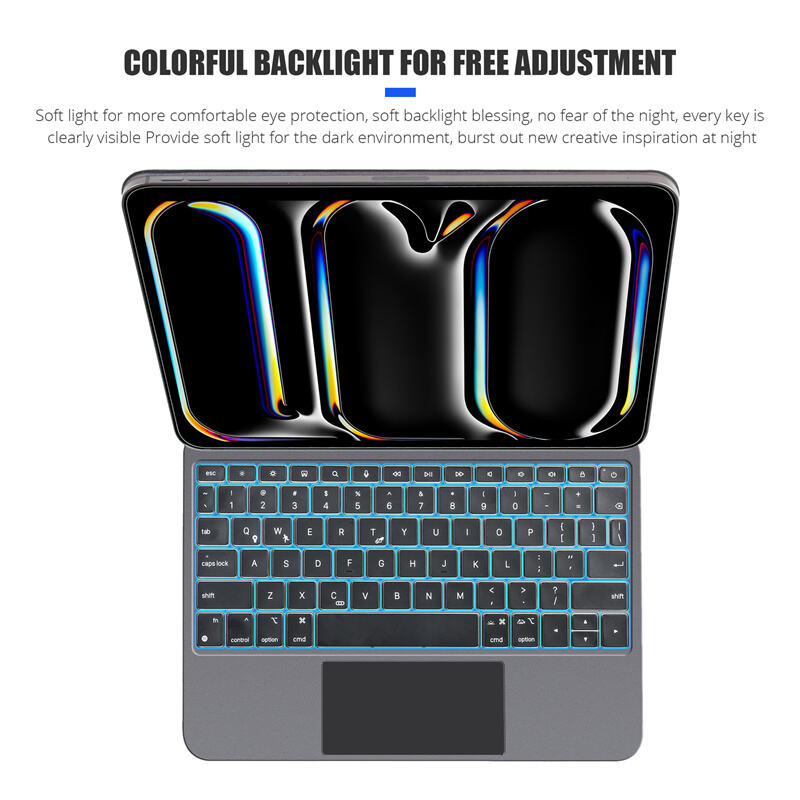
5. Premium Features of KEYSCO Keyboards
7-color backlighting for any lighting condition
Magnetic attachment for quick setup
Ergonomic key travel for comfortable typing
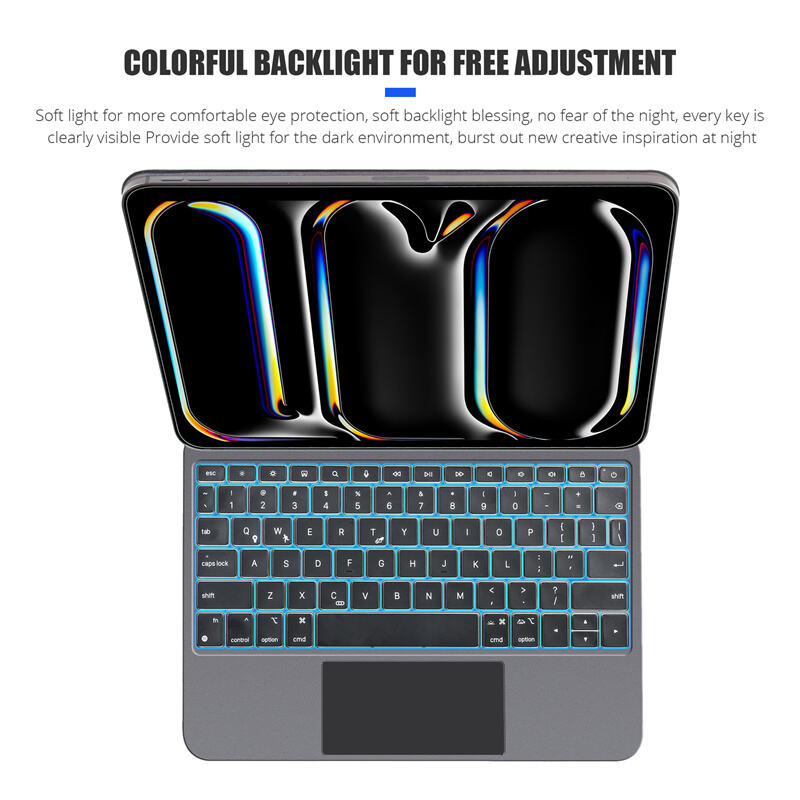
III Real-World Applications
1. Professional Workflows
Remote workers: Quickly respond to Slack messages anywhere
Journalists: File breaking news reports on location
Realtors: Update MLS listings during open houses
2. Academic Excellence
Med students: Annotate anatomy diagrams in OneNote
Law students: Highlight case law in LexisNexis
Researchers: Manage citations effortlessly in Zotero
3. Creative Pursuits
Bloggers: Craft WordPress posts from cafés
Screenwriters: Use Final Draft with physical shortcuts
Musicians: Compose scores in MuseScore during commutes

IV Final Thoughts
If you frequently use your tablet for typing, investing in a quality external keyboard is worthwhile. It boosts productivity, protects your posture, and expands your tablet's capabilities. Don't hesitate—enhance your tablet with a KEYSCO keyboard today and elevate your digital experience!



